Turn your agency operations into a well-oiled machine

Client Management
Manage your agency's day-to-day client information, files, and team members in one centralized location.
Save weekly client notes on our activities timeline feature so your team is in sink.
Remind your clients of your engagement scope so this is reflected on their welcome dashboard.

Creative File Management
Store and manage all your client files such as documents, images, videos, and website links all in one centralized location.
Our visual-first asset display, allows your team and clients to locate files easily and quickly.
Preview creative assets and it's different formats without downloading.

Client Self-Service Portal
Provide your clients with a top-tier customer experience by offering a friendly, branded portal where they can independently access creative files and reports.
This will also benefit your team by reducing high-touch interactions for routine tasks like file sharing.

Time Tracking
Utilize our in-app time tracking to understand how much time is spent on each project.
This allows for effective resource management and accurate forecasting for future projects, thus increasing efficiency and profitability.

5 Users
Team members have logins and can administer client projects.
Users can be admin users or users depending on the level of permission you'd like to assign your team members.
Additional team members can be added at any point. User pricing varies by plan.
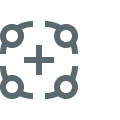
Workspace guests
UNLIMITED
Guests are individuals that are invited to access particular client projects. With customizable permissions, they are allowed to view and download files.
Guests do not have access to the admin navigation. They can only see pages they are invited to.
Guest access can be revoked by team members at any point.

File storage
1 TB/WORKSPACE
Keep files such as documents, images and video conveniently contained within client projects.
Need more space? Add on-demand storage, your account will be charged by usage.

Brand Whitelabeling
Logo: add your logo in the app navigation.
Brand colors: adjust UI colors to match your (or your client's) brand colors on the welcome dashboard.

Support & Onboarding
White glove onboarding and training to ensure your transition to eShelf is smooth, no matter your user's skill level.
Ongoing support: beta customers get exclusive access to our slack support channel.
Creative operations, made simple
Request free trial
